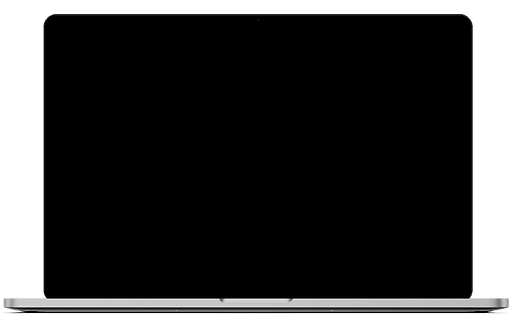KandinsKIDS - Art & games app
UX / UI app design
KandinsKIDS - Art & games app
About the project.
KandinsKIDS is an educational tablet app, designed for children. As part of my studies we were asked to build an experiential and educational exhibition website/app for an artist. Considering the target audience we were asked to build a concept & name, customer's journey to fit the persona and tell the story of the artist in a joyful & interesting way.
Platform
Tablet App
Category
Games
Tools
Figma | Ps | Ai


Motivation.
Art was always an interest & hobby of mine, but art education starts only around high school
and group activities rarely teaches anything thus feels more like occupational therapy.
I wanted to make art interesting but also educational and inspiring
The brief.
Art exhibition website/app
We were asked to build an experiential and educational exhibition website/app for an artist. Considering the target audience one chooses we were asked to build a concept & name, customer's journey to fit the persona and tell the story of the artist & his work in a joyful & interesting way. Emphasize navigation, user convenience, presentation of works and appropriate design for the target audience.
Focus.
Wasilly Kandinsky
I chose the artist Wasilly Kandinsky:
A pioneer of abstract painting.
Had a condition called synesthesia which allowed him to hear colours.
Used to listen to music and express it in his paintings.
Combined his artist's sensitive psyche into painting by intensive work on shapes and colors.
Used visual vibrations similar to musical sequences.

The Challenge
How to explain abstract to a kid
Mediate issues like color, shape and sound in the app.
Address a very young audience and maintain interest along the journey.
Produce an experiential and educational.
Explain concepts like Abstract in a simple way.
User Personas
5-10 years old kids

Solution overview
learning through games
Mediation of basic knowledge only.
Access to instructions & information also via sound.
Using games for both learning and experience. Through games and playing, children can nurture their imagination, improve their ability to listen, as well as develop important cognitive skills that will aid their future development. The games are arranged in increasing difficulty.
Main Features
Accessibility
Buttons (+) reveal short info, one press at a time, becoming X to to let the kid read in his time and decide himself when to move on.
Sound buttons reading the instructions for kids who still cannot read make it assessable even for children from small age.
Games, with increasing difficulty (going strait from end of one game to another, though possible at any point to going back home.
User journey
from one game to another

1.

Who was Wassily Kandinsky? is a game of information. Pressing the + button reveal a truth about Kandinsky - in short and simple sentences so even small kids can understand. In the end pressing the replay button will load new anecdotes on Kandinsky. Next will take the kid strait to Geometric shapes.
2.

Geometric shapes s a game of shapes recognition. Pressing one of the shapes in the line bellow reveal if it appears in the painting. Bold blinking marker will show all shape representations in the painting or mark it black if she doesn't appear at all (like the star). In the end pressing the replay button will load a different painting. Next will take the kid strait to Memory game.
3.

Memory game is a well known game. Everyone has played some kind of memory game at some point. Whether that’s spot the difference, simple pairing games using playing cards (like this digital one), or even doing a crossword. They all require the players to use their memory to complete the game. And in doing so, users are developing their key skills. In the end pressing the replay button will load a different painting. Next will take the kid strait to Play a Kandinsky game.
4.

Play a Kandinsky is a game which help kids combine the 2 senses Kandinsky used and made synthesis at his work. Listening to music made him be able to see colors, thanks to his Synesthesia condition. By pressing each color on the painting the kid makes a music plays which represents what Kandinsky probably heard (all relies on his many articles he wrote). In the end pressing the replay button will load a different painting. Next will take the kid strait to: How do you feel today game.
5.

How do you feel today? is another game rely on the strong connection Kandinsky had between sound & vision, only this time the connection is between his feelings & the music. The kid Select any 2 emotions he feels today to hear his mood inspired by Kandinsky world of sound. Any time he presses new emotion he makes a new combination thus creating a new music.
6.

Paint like Kandinsky is a painting game sums all what we've learned about Kandinsky & his way of painting. By pressing the sound button on canvas the kid hear music, than he tries to paint what he feel & hear. If he doesn't like the song he can press the button again and the song will change. After painting as much as he likes he can of course snap the painting or share it. Next will take the kid strait to the end of the journey, replay will clean the board.
Site Themes
Logo:
Pallet:
Typeface:
H/ Roboto Mono 36px
P/ Roboto Mono 24px